Internet Download Manager is by far the most popular well-known download software available. I am going to give you the latest unreleased IDM 7.1 (while writing this post, it is not yet on the main site). It is Preactivated, no need of crack or serial. Just you can not update the software.
IDM is a tool to increase download speeds by up to 500 percent, resume and schedule downloads. During the download process Internet Download Manager segments downloaded files dynamically, unlike other download accelerators and managers that segment files before the download starts Internet Download Manager reuses available connections without additional connect and login stages to achieve better acceleration performance.
Internet Download Manager supports proxy servers, ftp and http protocols, firewalls, redirects, cookies, directories with authorization, MP3 audio and MPEG video content processing, and a large number of directory listing formats.
IDM integrates seamlessly into Microsoft Internet Explorer, Netscape, MSN Explorer, AOL Explorer, Opera, Mozilla Firefox, Mozilla Firebird, Avant Browser, MyIE, Google Chrome, and all other popular browsers to automatically handle your downloads.
Download IDM 7.1 Silent installer
Link Updated
If you have any problem with the integration see here How To Integrate IDM With Mozilla Firefox Latest Versions.
Installation Process of Silent Installer IDM:
1. Uninstall the previous version of IDM.2. Clean refistry.
3. Restart PC
4. Install manually IDM 7.1.exe file.
*** Don't Update the software!! ***
Best regards,
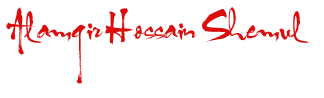
Best regards,
Alamgir Hossain Shemul
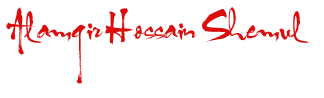













thank you so much for providing this!! totally helpful!
ReplyDeletebest regards!
how to clean registy for preinstalled IDM ?
ReplyDeleteDownload ccleaner See here
Deletehttp://howto.medinfo24.com/clean-spped-up-your-pc-by-latest-ccleaner/
use ccleaner...
ReplyDeleteYOUTUBE VEDIO NOT DOWNLODING 0X829C4X
ReplyDeleteThanks for this great app. you did a great job...keep it up..the best for the future..;)
ReplyDeletelink is not working properly...there's a problem in downloading...can u upload it to another link.
ReplyDeleteLink Updated , see now !
Deletei can't download
ReplyDeleteLink Updated , see now !
Deletei can't download this. Would you please help me:(
ReplyDeleteLink Updated
DeleteFile Not Found or Deleted / Disabled due to inactivity or DMCA
ReplyDeleteLink Updated , see now !
DeleteError 0x8000402 , i cant download videos or files and sometimes it says that downlaod cannot transfer ... pls.... help
ReplyDelete